1. Kondisi [kembali]
Percobaan 2 (SPI) Tambahkan resistor sebelum Button sebesar 1 ohm
2. Hardware [kembali]
4. Listing Program [kembali]
5. Video Simulasi [kembali]
//MASTER
#include <SPI.h> //Deklarasi library SPI
void setup (void) {
Serial.begin(115200); //Set baud rate 115200
digitalWrite(SS, HIGH);
// disable Slave Select
SPI.begin ();
SPI.setClockDivider(SPI_CLOCK_DIV8); //divide the clock by 8
}
void loop (void) {
char c;
digitalWrite(SS, LOW); //enable Slave Select
// send test string
for (const char * p = "Hello, world!\r" ; c = *p; p++)
{
SPI.transfer (c);
Serial.print(c);
}
digitalWrite(SS, HIGH); // disable Slave Select
delay(2000);
}
//SLAVE
#include <SPI.h>
char buff [50];
volatile byte indx;
volatile boolean process;
void setup (void) {
Serial.begin (115200);
pinMode(MISO, OUTPUT); // have to send on master in so it set as output
SPCR |= _BV(SPE); // turn on SPI in slave mode
indx = 0; // buffer empty
process = false;
SPI.attachInterrupt(); // turn on interrupt
}
ISR (SPI_STC_vect) // SPI interrupt routine
{
byte c = SPDR; // read byte from SPI Data Register
if (indx < sizeof buff) {
buff [indx++] = c; // save data in the next index in the array buff
if (c == '\r') //check for the end of the word
process = true;
}
}
void loop (void) {
if (process) {
process = false; //reset the process
Serial.println (buff); //print the array on serial monitor
indx = 0; //reset button to zero
}
}
5. Video Simulasi [kembali]
Download Rangkaian di sini
Download Video disini
Download listing program master disini
Download listing program slave disini
Download HTML disini
Download Video disini
Download listing program master disini
Download listing program slave disini
Download HTML disini




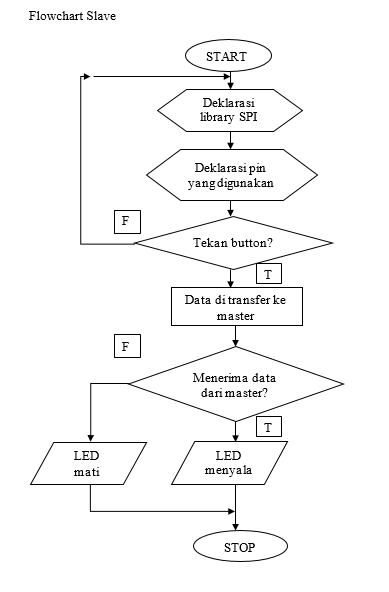


Tidak ada komentar:
Posting Komentar